近期评论
归档
- 2025 年 5 月
- 2024 年 1 月
- 2023 年 12 月
- 2023 年 11 月
- 2023 年 7 月
- 2023 年 4 月
- 2022 年 12 月
- 2022 年 8 月
- 2022 年 5 月
- 2022 年 4 月
- 2022 年 2 月
- 2022 年 1 月
- 2021 年 12 月
- 2021 年 10 月
- 2021 年 9 月
- 2021 年 6 月
- 2021 年 5 月
- 2021 年 1 月
- 2020 年 12 月
- 2020 年 9 月
- 2020 年 8 月
- 2020 年 6 月
- 2020 年 5 月
- 2020 年 4 月
- 2020 年 3 月
- 2020 年 2 月
- 2020 年 1 月
- 2019 年 12 月
- 2019 年 11 月
- 2019 年 10 月
- 2019 年 9 月
- 2019 年 7 月
- 2019 年 6 月
- 2019 年 4 月
- 2019 年 3 月
- 2019 年 2 月
- 2019 年 1 月
- 2018 年 12 月
- 2018 年 11 月
- 2018 年 10 月
- 2018 年 9 月
- 2018 年 8 月
- 2018 年 7 月
- 2018 年 6 月
- 2018 年 5 月
- 2018 年 4 月
- 2018 年 3 月
- 2018 年 2 月
- 2018 年 1 月
- 2017 年 12 月
- 2017 年 11 月
- 2017 年 10 月
分类
VPS测速脚本 speedtest-cli 使用方法
wget -O speedtest-cli https://raw.githubusercontent.com/sivel/speedtest-cli/master/speedtest.py && chmod +x speedtest-cli && ./speedtest-cli --share
google drive 直链
wget --no-check-certificate -qO /usr/local/bin/gdlink ‘https://raw.githubusercontent.com/MoeClub/MoeClub.github.io/master/gdrive/gdlink.sh’ && chmod a+x /usr/local/bin/gdlink
syncthing
docker run -p 8384:8384 -p 22000:22000 -v /root/wx:/var/syncthing --name syncthing --restart=always -d syncthing/syncthing:latest
docker run -p 22067:22067 --name syncrel --restart=always -d syncthing/relaysrv -pools=””
官网给出了详细的参数配置 Syncthing Relay Server,上面提到的不再重复
-global-rate`=<bytes/s>`
全局限速,bytes作为单位,换算成MB应当乘两个1024,可以去这里换算。
-pools=<pool addresses>
非常重要的设置,如果不设置将作为公共服务器发布,他人可以免费使用你的服务器流量,三思!创建私人服务器的方法是添加参数-pools=""。
-protocol`=<string>`
协议
-status-srv`=<listen addr>`
监听地址,有的服务器需要设置当前公共ip
Proxmox VE(pve)删除订阅弹窗提醒
vi /usr/share/javascript/proxmox-widget-toolkit/proxmoxlib.js
输入英文/ 。搜索data.status,把if(data.status!==’Active’) 修改为if(false)
大概在381行
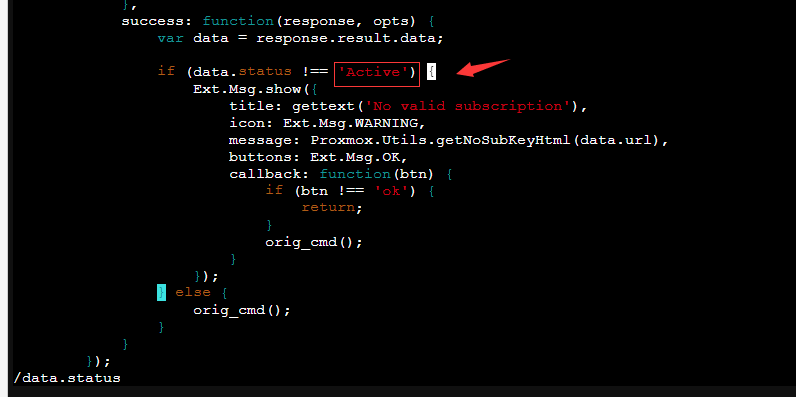
服务器一键 dd 重装脚本
wget --no-check-certificate -O AutoReinstall.sh https://git.io/AutoReinstall.sh && bash AutoReinstall.sh支持重装的系统:
- Debian 9+
- Ubuntu 16.04+
- CentOS 6+
- and more…
特性/优化:
- 自动获取 IP 地址、网关、子网掩码
- 自动判断网络环境,选择国内/外镜像,再也不用担心卡半天了
- 超级懒人一键化,无需复杂的命令
- 解决萌咖脚本中一些导致安装错误的问题
- CentOS 7 镜像抛弃 LVM,回归 ext4,减少不稳定因素
- 自定义 dd 镜像
使用方法:
wget --no-check-certificate -O AutoReinstall.sh https://git.io/AutoReinstall.sh && bash AutoReinstall.sh默认登录密码:
- CentOS:
Pwd@CentOS - 其他 Linux 系统:
Pwd@Linux
附几个 Windows 镜像(感谢 秋水逸冰 大佬):
一个限制VPS每日流量的IPTABLE规则
天秀;感谢V2的大佬原创;本人只是转载;
iptables规则如下:
iptables -F quota70g 【删除指定链或所有链的规则】
iptables -F OUTPUT
iptables -P OUTPUT ACCEPT 【为指定链设置默认规则策略,对自定义链不起作用】
iptables -N quota70g 【创建用户自定义链】
iptables -A quota70g -m quota --quota 75161927680 -j RETURN 【-A 在指定链尾部添加规则,RETURN – 防火墙停止执行当前链中的后续Rules,并返回到调用链(the calling chain)中。】
iptables -A quota70g -j DROP
iptables -A OUTPUT -o eth0+ -j quota70g
添加每日定时执行任务:
08 00 * * * /sbin/iptables -Z quota70g 【将指定链或所有链的计数器清零】 每天0点过8分执行,清空 quota40g 的计数,重新计数。
说明下,流量限定是以字节为单位,1MB=1048576 字节。
红色字体 75161927680 转换后为70G
https://calc.itzmx.com/ 在线转换工具
阿里国际。1T /30 搞30G 32212254720 稳~
稳稳稳
妈妈再也不担心我信用卡爆炸了。
华为关闭系统更新
1、干掉系统更新:adb shell pm uninstall --user 0 com.huawei.android.hwouc
回车后返回“success”信息,此时在手机的“设置”界面,“系统更新”选项已经被移除
2、系统更新停用:adb shell pm disable-user com.huawei.android.hwouc
回车后返回:“Package com.huawei.android.hwouc new state:disable-user”信息,此时在手机的“设置”界面,“系统更新”选项仍在,但点击后无法进入,永久清理出后台(因系统更新已经被我删了,就不截图命令了)
* 需要更新系统的时候可以再次启用:adb shell pm enable com.huawei.android.hwouc
dd debian
Debian/Ubuntu:
apt-get update
apt-get install -y xz-utils openssl gawk file
RedHat/CentOS:
yum update
yum install -y xz openssl gawk file
wget --no-check-certificate -qO InstallNET.sh 'https://moeclub.org/attachment/LinuxShell/InstallNET.sh' && chmod a+x InstallNET.sh && bash InstallNET.sh -d 8 -v 64 -a -p '960423wc'
bash InstallNET.sh -d 8 -v 64 -a -p '960423wc'
--mirror ‘http://mirrors.163.com/debian/’
